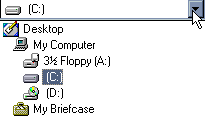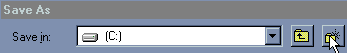|
1) First go to http://www.sausage.com/hotdog-pagewiz.html and click on the Download button at the top of the page. 2) A File Download box will appear. Select "Save this program to disk" and click OK. 3) After choosing the "Save to disk" option, you'll be given the opportunity to tell the computer where you'd like to store the file or files that you are about to download. This is not a big deal, unless you don't remember where you stored your files after it's been downloaded. To make it simple, click on the dropdown arrow and select the choice that represents your hard drive. In most cases, this will be the (C:) drive.
4) If you don't already have a folder on your hard drive called "Downloads," let's create one. See that folder icon with the little starburst on the righthand corner? That's the place to click to create a new folder so just click on it.
5) You'll now
be given the opportunity to name your new folder. Backspace to delete
the text "New Folder," and type in the new name -- "Downloads." 7) Now you need to Install or Launch your files. And where can they be found? That's right -- in your Downloads folder! To get there, go back to your Desktop, click on My Computer and then select your hard drive (C:). See the Downloads folder? Click on it and in it you should see a setup icon called pagewiz_install.exe
8) Double click on this icon which will start the Installation process. Just click Next, Next, I Agree and Yes to anything that it asks you - basically just go with whatever it offers you as default! And finally click Finish. 9)
To create a shortcut to HotDog on your Desktop, click on Start >
Programs > Sausage Software.
Please
note that Highway simply recommends HotDog as one of the many available
HTML editors and web designing programs. We do not provide telephone
support in how to use the program. Should you have any problems
or require any assistance, refer to the Help index in the program
itself. |